Isochrone API
Introduction
An isochrone represents a path that joins all the points with the same travel time or travel distance from a specific point of reference. NextBillion.ai’s Isochrone API calculates the regions that can be reached within a designated time frame from a given location. It returns these accessible areas as contours of polygons or lines, which can be conveniently displayed on a map. Additionally, this API also enables the creation of contours based on distance. With th e Isochrone API users can easily define serviceable areas or delivery zones based on travel times from a starting location
The Isochrone API can be accessed through the HTTPS GET method. Let’s take a look at the features and properties of this service.
https://api.nextbillion.io/isochrone/json?key={your_api_key}
Request Parameters
Loading..Response Schema
Loading..Sample Queries
GET Request Example 1
Let’s build a basic Isochrone API request to determine the area that a car can cover within a driving time of 20 minutes when a given coordinates is the starting point.
Request
curl --location 'https://api.nextbillion.io/isochrone/json?key=<your_api_key>&coordinates=34.04715844,-118.24977187&mode=car&contours_minutes=5'Response
1 2 3 4 5 6 7 8 9 10 11 12 13 14 15 16 17 18 19 20 21 22 23 24 25 26 27 28 29 30 31 32 33 34 35 36 37 38 39 40 41 42 43 44 45 46 47 48 49 50 51 52 53 54 55 56 57 58 59 60 61 62 63 64 65 66 67 68 69 70 71 72 73 74 75 76 77 78 79 80 81 82 83 84 85 86 87 88 89 90{ "features": [ { "properties": { "fill": "#bf4040", "fillOpacity": 0.33, "fillColor": "#bf4040", "color": "#bf4040", "contour": 5.0, "opacity": 0.33, "metric": "time" }, "geometry": { "coordinates": [ [ -118.243772, 34.051682 ], [ -118.243842, 34.051229 ], [ -118.24562, 34.051158 ], [ -118.24873, 34.049117 ], [ -118.249564, 34.048951 ], [ -118.249709, 34.048158 ], [ -118.25045, 34.048481 ], [ -118.251968, 34.047962 ], [ -118.254772, 34.047939 ], [ -118.255051, 34.047438 ], [ -118.256379, 34.047158 ], [ -118.256921, 34.046308 ], [ -118.257736, 34.046122 ], [ -118.257971, 34.045158 ], [ -118.257007, 34.044158 ], [ -118.243725, 34.051112 ], [ -118.243772, 34.051682 ] ], "type": "LineString" }, "type": "Feature" } ], "type": "FeatureCollection" }
Here is how the above response looks on a map. We can easily visualize the area reachable within 20 minutes. It is enclosed by a contour line or a polygon around the starting point provided in the coordinates parameter
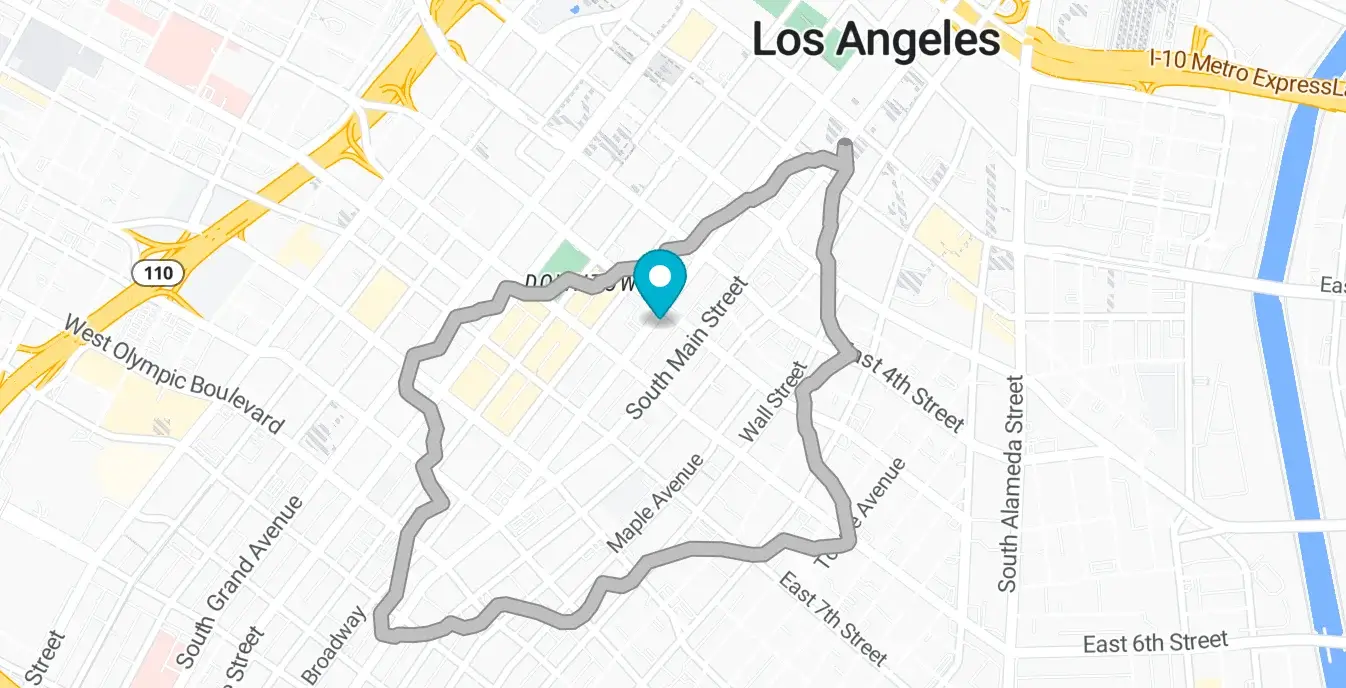
GET Request Example 2
Taking the next step for the same coordinates point and same contour_minutes value, let’s expand the request to configure the following parameters:
-
set
mode=truckto see what areas can a truck cover -
set
denoiseto a low value to receive exact pockets of areas that can or cannot be covered within the given time
Request
curl --location 'https://api.nextbillion.io/isochrone/json?key=<your_api_key>&coordinates=34.03849472,-118.24424250&mode=truck&contours_minutes=5&denoise=0.001'Response
1 2 3 4 5 6 7 8 9 10 11 12 13 14 15 16 17 18 19 20 21 22 23 24 25 26 27 28 29 30 31 32 33 34 35 36 37 38 39 40 41 42 43 44 45 46 47 48 49 50 51 52 53 54 55 56 57 58 59 60 61 62 63 64 65 66 67 68 69 70 71 72 73 74 75 76 77 78 79 80 81 82 83 84 85 86 87 88 89 90 91 92 93 94 95 96 97 98 99 100 101 102 103 104 105 106 107 108 109 110 111{ "features": [ { "properties": { "fill": "#bf4040", "fillOpacity": 0.33, "fillColor": "#bf4040", "color": "#bf4040", "contour": 5.0, "opacity": 0.33, "metric": "time" }, "geometry": { "coordinates": [ [ -118.244772, 34.050702 ], [ -118.247946, 34.049333 ], [ -118.248772, 34.047859 ], [ -118.250562, 34.048369 ], [ -118.246772, 34.040776 ], [ -118.245772, 34.041169 ], [ -118.243697, 34.041084 ], [ -118.243819, 34.042158 ], [ -118.244694, 34.043158 ], [ -118.245452, 34.045158 ], [ -118.243559, 34.046158 ], [ -118.244317, 34.047158 ], [ -118.244772, 34.050702 ] ], "type": "LineString" }, "type": "Feature" }, { "properties": { "fill": "#bf4040", "fillOpacity": 0.33, "fillColor": "#bf4040", "color": "#bf4040", "contour": 5.0, "opacity": 0.33, "metric": "time" }, "geometry": { "coordinates": [ [ -118.254488, 34.045442 ], [ -118.254488, 34.044874 ], [ -118.255105, 34.044825 ], [ -118.255169, 34.045556 ], [ -118.254488, 34.045442 ] ], "type": "LineString" }, "type": "Feature" } ], "type": "FeatureCollection" }
Here is how the above response looks. Notice a smaller polygon appears within the large one when we set denoise to a low value. This smaller polygon encloses the area that can not be reached by a truck within 20 minutes from the starting point.
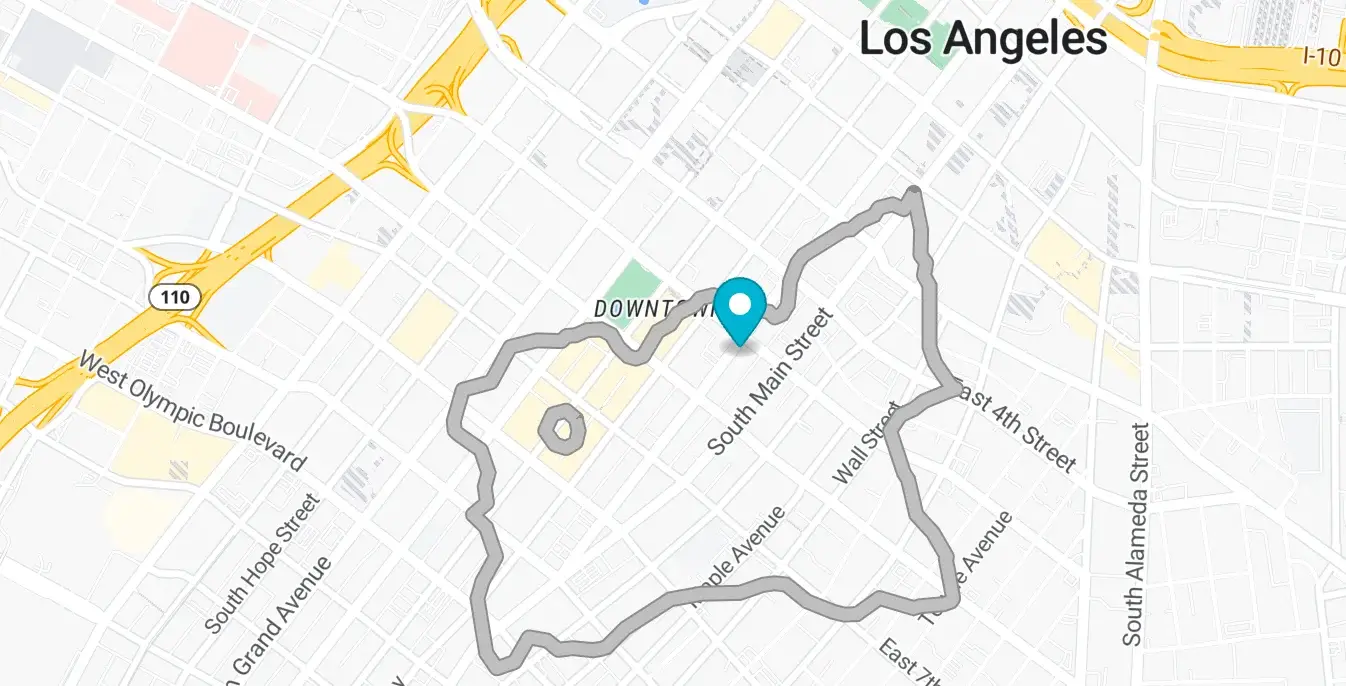
API Query Limits
-
Only one of
contours_metersorcontours_minutesshould be provided in the input request. A 400 error is returned if none of them are provided. We do not recommend using bothcontours_metersorcontours_minutestogether in a request. -
Up to 4 isochrones can be requested using the
contours_minutesparameter with a maximum allowed value of 40 minutes. -
Up to 4 isochrones can be requested using the
contours_metersparameter with a maximum allowed value of value of 60000 meters. -
NextBillion.ai allows a maximum rate limit of 6000 queries per minute or 100 queries/second for continuous requests. Note: We can increase the quota if needed, on request. Contact support@nextbillion.ai for more details.
API Error Codes
| Response Code | Description | Additional Notes |
|---|---|---|
| 200 | Normal success case. | Normal success case. |
| 400 | Input validation failed. | Such as missing parameter or parameter with invalid value type (for example value cannot be parsed into number). |
| 401 | APIKEY not supplied or invalid. | This error occurs when the wrong API key is passed in the request or the key is missing altogether |
| 403 | APIKEY is valid but does not have access to requested resources. | You might be querying for a geographical region which is not valid for your account, or requesting a service which is not enabled for you. |
| 404 | Requested host/path not found. | This error occurs when there is a malformed host name used. |
| 422 | Could not process the request. | There is an underlying map issue which prevents the processing of the request. |
| 429 | Too many requests. | QPM reached or API request count quota reached. |
| 500 | Internal Service error. | There was an internal issue with NextBillion.ai services. You can reach out to support@nextbillion.ai for an explanation. |